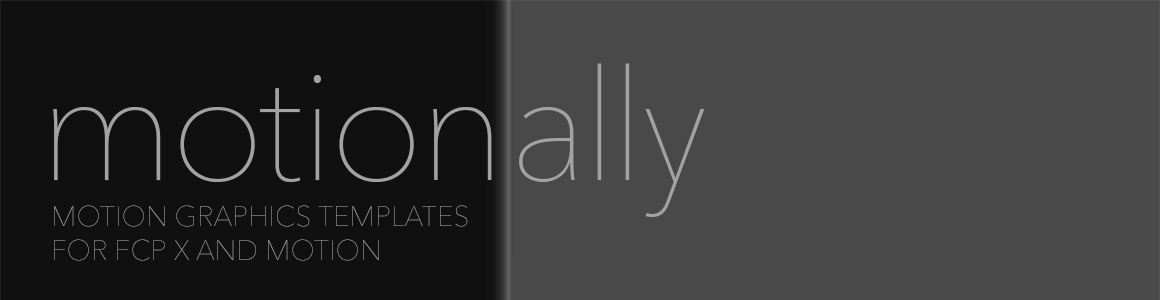Templates
The Big Bold 3D Title Pack
This pack uses bright bold colors, big chunky letters, and lots of lighting to make lots of shadows. There’s text that moves in circles, text that drops, lights that flicker on in more than one style, and cameras that bob and weave. It’s flexible too — the animations can be completely customised, as can the lighting strength, color and more. There are currently two Big Bold 3D volumes on sale.
An important note on performance:
- Complex titles, especially 3D titles with complex shadows, can be slow to play or render, even on a powerful Mac.
- While they are usually still quick to skim through, please render complex titles before trying to export or play them, or you could experience long export times or choppy playback.
- For best results with complex titles, disable Background Rendering in Preferences, in the Playback pane.
- When all the settings are correct, select a title and press Control-R to render it.
- For titles you want to use in multiple projects, consider exporting the title alone to a ProRes file and re-importing it, to avoid rendering it each time.
Vol 1 titles include:
- 3D Fly-By — Five Words
- 3D Fly-By — Three Lines
- The camera flies past five words or three lines of text in turn. Note that each line of text can be moved and rotated in 3D space (using the standard 3D text controls) and the camera still flies around to meet it. You can produce some amazing effects if you play with this one!
- 3D Light Boxes
- Similar to the 3D Flicker On title, but suspended in front of a wall, with no floor, and a simpler default camera movement.
- 3D Scramble
- A single line of text moves in, hangs around briefly, then breaks apart into separate letters that drift away.
- 3D Shadow Movement
- A fixed line of 3D text and a single line of 2D text above it.
- 3D Shadow Pass — One Line
- 3D Shadow Pass — Three Lines
- One line or three lines of text fly into shot while shadows move around them.
- 3D Single Line Random Float
- A single line of text hovers and floats above a surface, with moving shadows.
- 3D Single Line Slow Move
- A single line of static text hovers above a surface, with a camera that slowly dollies in.
Vol 2 titles include:
- 3D Curved Text Inside
- 3D Curved Text Outside
- These two titles include text that curves around a circle. Because of the way they have to be built, you may need to double-click near the bottom of each line of text to edit it. Be sure to adjust the End Offset of the text to set the final position, and note that there is a dedicated Vertical Position parameter.
- 3D Environment
- This title moves and sweeps a camera in to focus on two lines of 3D text in a lit-up space. Elegant and useful.
- 3D Fall Down
- This title drops two lines of text while the camera pans down to see the finished effect.
- 3D Flicker On
- Two lines of text flicker on randomly, letter by letter. Includes reflections and shadows.
- 3D Punch Out — One Line
- 3D Punch Out — Two Lines
- One or two lines of text push through a gradient background plate, with plenty of moving lights and shadows.
- 3D Push Through — Three Lines
- 3D Push Through — Two Lines
- Two or three lines of text push through stone, casting shadows from the sides, with a subtle movement.
The Useful Toolbox Title Pack
This grab-bag of titles has something for every occasion. Staying mostly in 2D with a little bit of 3D, lighting is kept to a minimum to keep renders fast, and there’s a focus on basic, simple, but flexible titles. There are several in a similar style for one-line and two-line lower thirds with background boxes, and others in a more complex style with oodles of flexibility and built-in animations. There’s a static title which shows text through it, and a crawling version too. There’s a title which pushes itself onto the screen with a background treatment, a version which fades, and a version without any text at all, ready to put behind any other title at all for a fully customizable background treatment. There are currently two Useful Toolbox volumes on sale.
Vol 1 titles include:
- Driftbox — Assemble
- Driftbox — Slide
- These two left-side titles provide two different ways to bring the text on, but both use a partly opaque box and several clones of your text to add interest. Position and rotation are locked to the 3D transform of the text, and you can offset the text and control the overall animation using the Inspector parameters.
- Modern — One Line
- Modern — Two Lines
- One line and two line versions of a simple title that slowly rotates. The boxes are tied to the text’s 3D rotation and position, so grab them to move them around, and change the camera parameters to control how they rotate. Multiple copies atop one another can work well.
- Simple Fold Down — Two Lines
- Simple Fold Drift — Two Lines
- Simple Fold Out — Two Lines
- Simple Wipe On — One Line
- Simple Wipe On — Two Lines
- Simple Wipe On Twist — One Line
- Simple Wipe On Twist — Two Lines
- These titles are all simple and similar, featuring one or two lines of text on top of boxes that twist, wipe or fold as they appear. Text can appear or drop in too, and of course colors can all change. Dragging the text will reposition the text within the boxes, but separate controls in the inspector can move the boxes and the text within them if needed.
Vol 2 titles include:
- Adjuster — Fade
- Adjuster — Multi-Wipe
- Adjuster — Multi-Wipe + Text
- These three titles all affect the video below them, allowing you to control brightness, gamma, add a vignette, a blur, a crystallize effect, a color, or any combination of those. They're perfect for knocking back the video beneath any kind of title.
- The Fade version simply fades in, while the Multi-Wipe versions can wipe on from any direction, and the Text version adds a simple title that's revealed by the wipe.
- Big Scrolling Text — Video Inside
- Good for short sentences or longer words, this title uses giant letters in a crawl, revealing underlying video inside the letters.
- Circle Boost
- This extremely flexible, modern title pops up a circle with text inside, then adds three arcs around the circle. They can be positioned inside or outside the circle, and width and color of everything can be changed. The position and rotation of the circle and arcs are locked to the text, so use the text’s 3D transform controls to move or rotate everything, and the text offset controls in the inspector to move only the text.
- Light Sticks
- A bit of crazy fun with an old-school style lower-third, you can move both lines of text and adjust opacity and color.
- Outline then Fill
- This is a simple, elegant title which outlines your text, and then fills it in. Simple controls let you adjust how the text is animated.
- Outline then Fill — Video Inside
- Giant text, with a shadow, and which reveals underlying video inside the letters. Use the Baseline Shift text parameter (under advanced) if you need to move the text up or down, as moving the text manually will leave the shadow where it is.
- Rough — One Line
- Rough — Two Lines
- These one and two line versions let you put text on a rough-shaped box. There are six included shapes, and you can change the color and size easily. Rotation and position are locked to the text's 3D transform controls.
- Word Full of Itself
- This experimental title takes a (short) word, then repeats many tiny copies of that word inside an outline of the word itself. When you type a new word, you'll have to move the playhead away and then come back to get FCP X to update. Color and size can be changed.